How To Jailbreak iphone 4 With PwnageTool (Mac) 4.1
Today em Going to describe and show you "How To Jailbreak Your iphone 4 Using Pwnage Tool Running on iOS 4.1"
All What You Have To Do is To Follow My Steps And guidelines.
Stage 1 :
First Make A Folder on The Desktop Called "Pwnage" in This symbol You Will Need Alot of Things in it You Will Need PwnageTool .1 Which You Are Going To Find it here You Will Also Need the 4.1 iPhone firmware.
4.1.0 (4): iPhone3,1_4.1_8B117_Restore.ipsw
After the IPSW record, End Download The best Thing to do is To download it with Firefox since Safari regularly auto removes it!
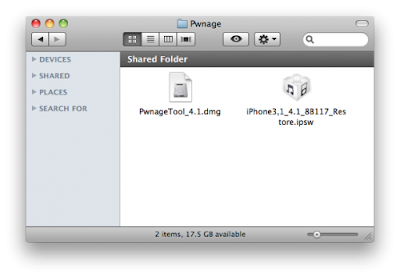 Stage 2:
Stage 2:
Open PwnageTool then drag the PwnageTool icon into the Pwnage folder.
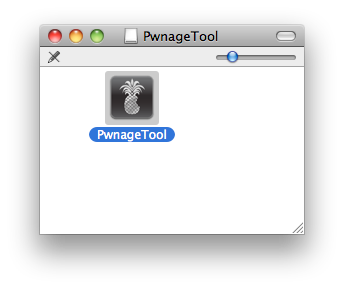
Then from the Pwnage folder open the PwnageTool application.
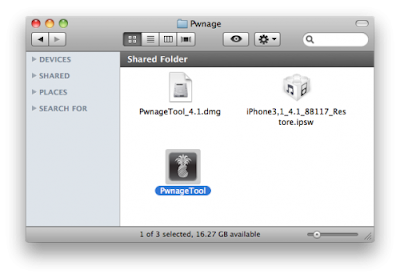 Then from the Pwnage folder open to launch the PwnageTool application.
Then from the Pwnage folder open to launch the PwnageTool application.
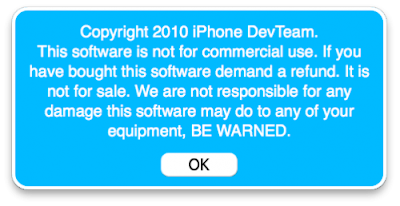 Stage 3:
Stage 3:
From the top menu bar Click to select Expert Mode
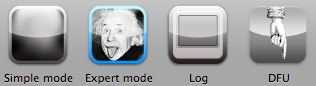
Stage 4:
Now you have to Select your device. Check mark will show over the image of the device.
Open the blue arrow button to continue.
 Stage 5:
Stage 5:
You will be the "Browse for IPSW" page. Open the Browse for IPSW...
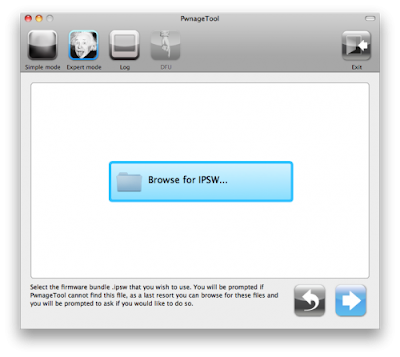 On the popup window select your firmware from the Pwnage folder then click the Open button.
On the popup window select your firmware from the Pwnage folder then click the Open button.
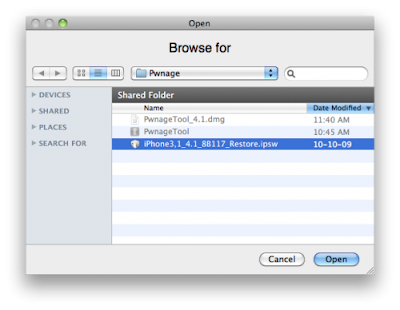
Stage 6:
Now You will be at the several choices on this interface. Click to select General then click the blue arrow Key.
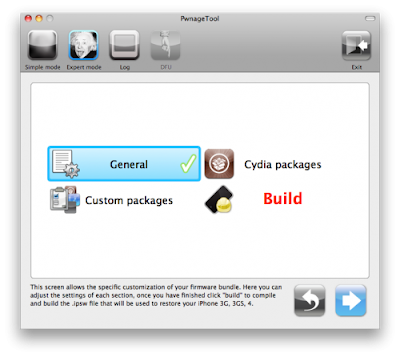 The General settings it will allows you to decide the partition size. then Check Activate the phone if you are not with an official carrier then click the blue arrow Key.
The General settings it will allows you to decide the partition size. then Check Activate the phone if you are not with an official carrier then click the blue arrow Key.
NOTE: Unchecked the Activate if you have an iPhone law or to rules activated on an official.
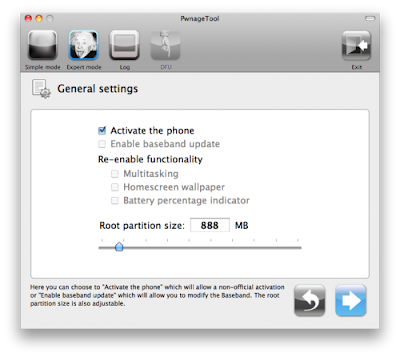 You do not have to manually install the necessary them later because the Cydia settings menu will allows you to create custom packages so
You do not have to manually install the necessary them later because the Cydia settings menu will allows you to create custom packages so
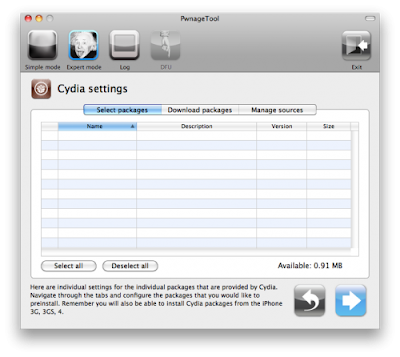 Click to select the Download packages tab. To display all the available packages click the Refresh button. Now open the package you want by double clicking will download it and make it available in the Select Packages tab.
Click to select the Download packages tab. To display all the available packages click the Refresh button. Now open the package you want by double clicking will download it and make it available in the Select Packages tab.
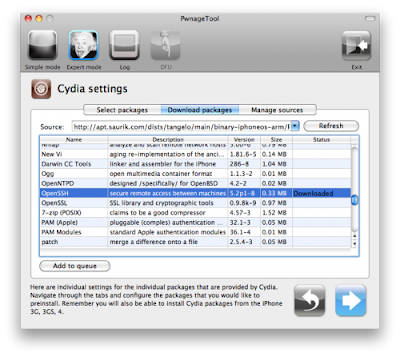 Check mark the ones you want then click on the blue arrow button to continue.
Check mark the ones you want then click on the blue arrow button to continue.
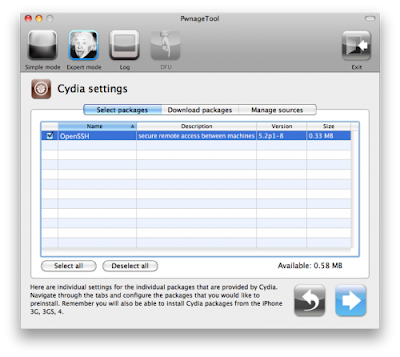 Menu will displays listed package settings Custom Packages Settings for your custom IPSW. leave these settings as it is. then ont Click the blue arrow button to continue.
Menu will displays listed package settings Custom Packages Settings for your custom IPSW. leave these settings as it is. then ont Click the blue arrow button to continue.
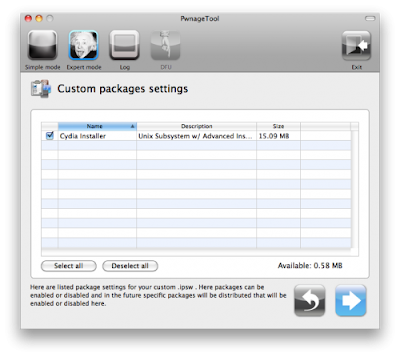 Stage 7:
Stage 7:
You are now ready to begin the pwnage process!
Click and select on the Build button to select it then click on the Blue arrow button to begin.
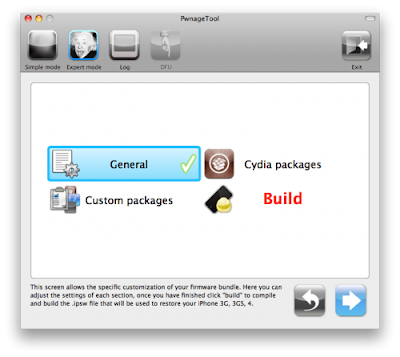 Stage 8:
Stage 8:
Save it to Pwnage folder that you makes on your Desktop interface . Save your custom .ipsw file you will be asked to save it.
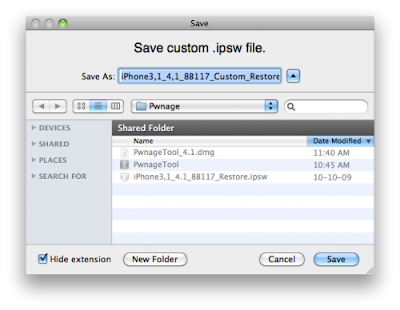 Your IPSW is now being built. Please allow up to 10 minutes time.
Your IPSW is now being built. Please allow up to 10 minutes time.
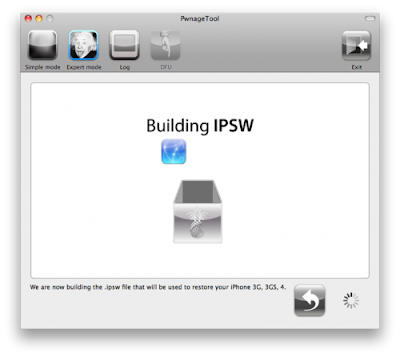 Enter your administrator password you will be asked to enter it. Do this then click the OK button to continue.
Enter your administrator password you will be asked to enter it. Do this then click the OK button to continue.
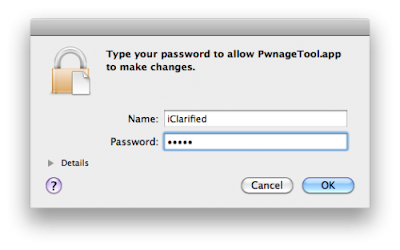
Stage 9:
Once your ipsw has been created then you will be asked to connect your iPhone mobile to your the computer. When it detects your device then PwnageTool will guide you through the steps of DFU mode.
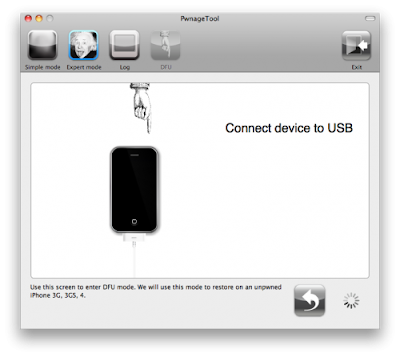 Hold and press the power key and home buttons for 10 seconds of time.
Hold and press the power key and home buttons for 10 seconds of time.
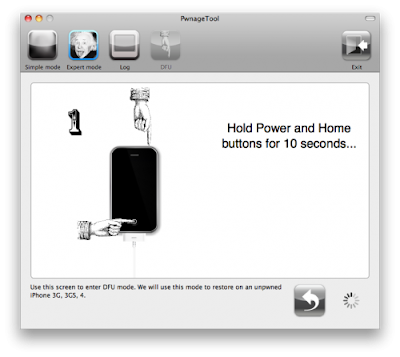 Then release the power button to continue holding the home button for time interval of 10 seconds.
Then release the power button to continue holding the home button for time interval of 10 seconds.
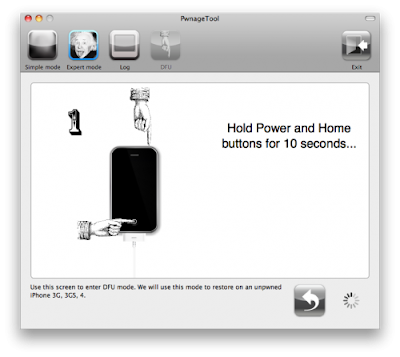 When iPhone cell phone is completely successfully in DFU mode, then PwnageTool will prompt you to open iTunes.
When iPhone cell phone is completely successfully in DFU mode, then PwnageTool will prompt you to open iTunes.
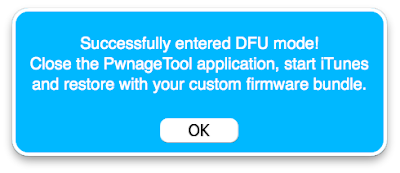 Stage 10:
Stage 10:
When once iTunes, press and hold it the Alt Option button and press mouse click Restore.
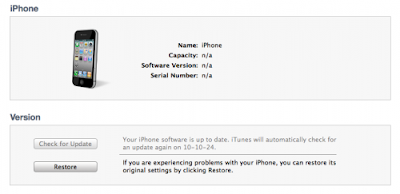 Stage 11:
Stage 11:
Follow to the Pwnage folder on your desktop to using the dialog window that show. Select the IPSW that was created and select the Choose button.
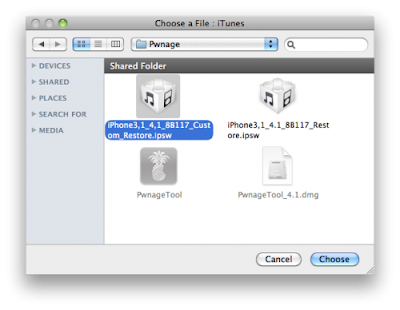 Stage 12:
Stage 12:
iTunes cell phone will restore the system firmware on your iPhone device. It can also take up to 10 minutes of time. Once done you have to rebooted device into jailbroken iOS 4.1
Good luck :)
_________________________________________________________________________
All What You Have To Do is To Follow My Steps And guidelines.
Stage 1 :
First Make A Folder on The Desktop Called "Pwnage" in This symbol You Will Need Alot of Things in it You Will Need PwnageTool .1 Which You Are Going To Find it here You Will Also Need the 4.1 iPhone firmware.
4.1.0 (4): iPhone3,1_4.1_8B117_Restore.ipsw
After the IPSW record, End Download The best Thing to do is To download it with Firefox since Safari regularly auto removes it!
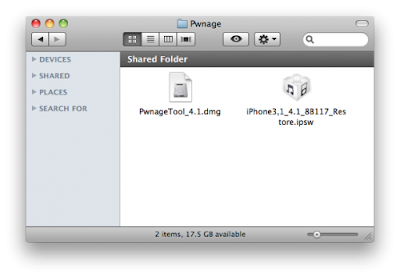
Open PwnageTool then drag the PwnageTool icon into the Pwnage folder.
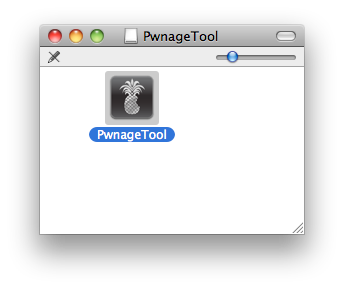
Then from the Pwnage folder open the PwnageTool application.
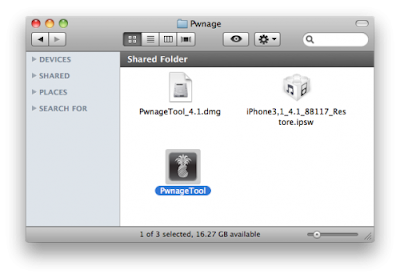
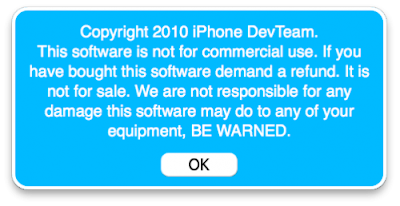
From the top menu bar Click to select Expert Mode
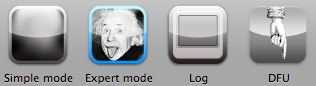
Stage 4:
Now you have to Select your device. Check mark will show over the image of the device.
Open the blue arrow button to continue.

You will be the "Browse for IPSW" page. Open the Browse for IPSW...
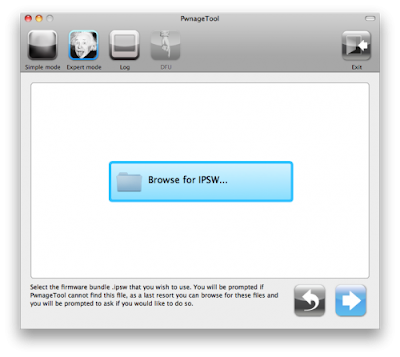
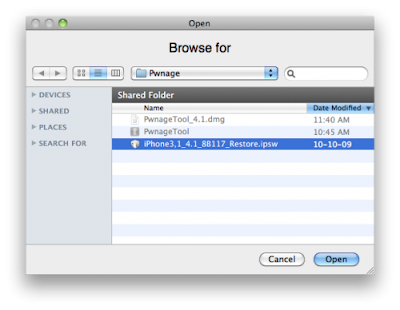
Stage 6:
Now You will be at the several choices on this interface. Click to select General then click the blue arrow Key.
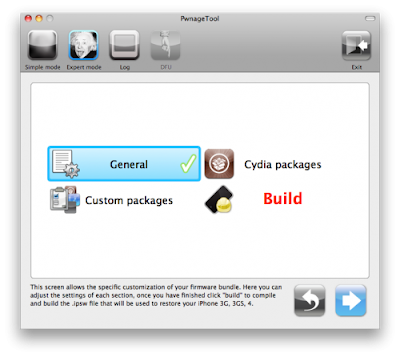
NOTE: Unchecked the Activate if you have an iPhone law or to rules activated on an official.
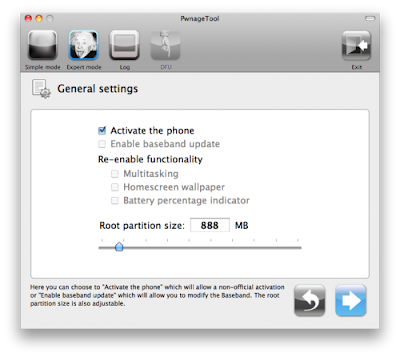
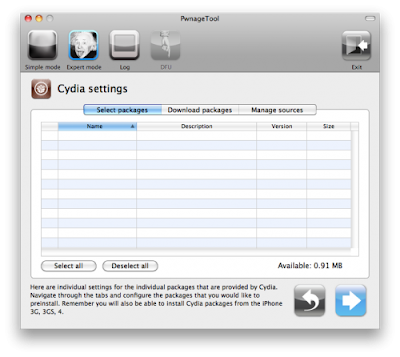
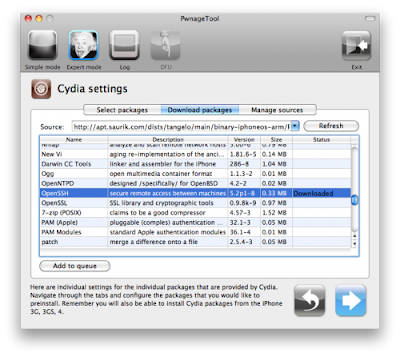
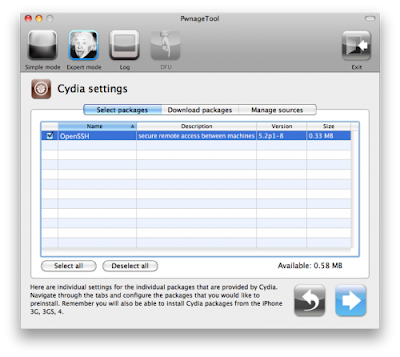
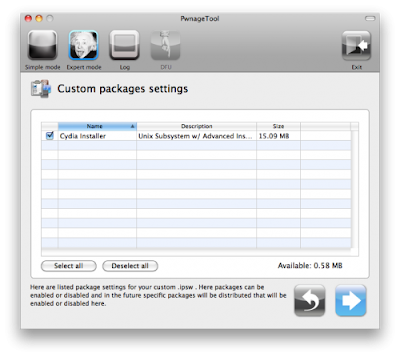
You are now ready to begin the pwnage process!
Click and select on the Build button to select it then click on the Blue arrow button to begin.
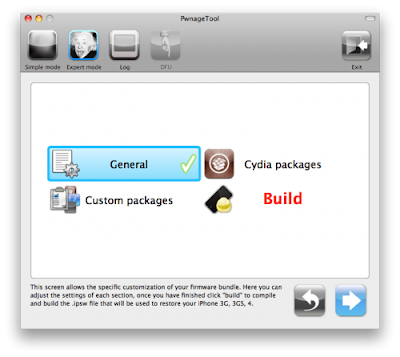
Save it to Pwnage folder that you makes on your Desktop interface . Save your custom .ipsw file you will be asked to save it.
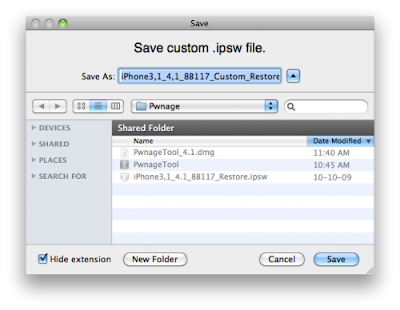
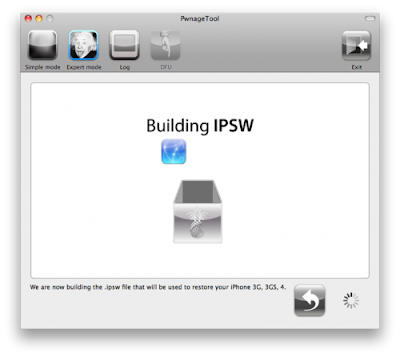
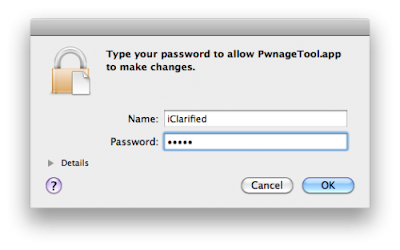
Stage 9:
Once your ipsw has been created then you will be asked to connect your iPhone mobile to your the computer. When it detects your device then PwnageTool will guide you through the steps of DFU mode.
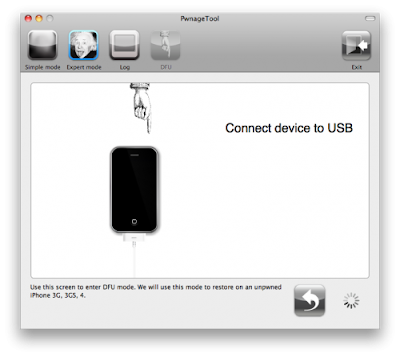
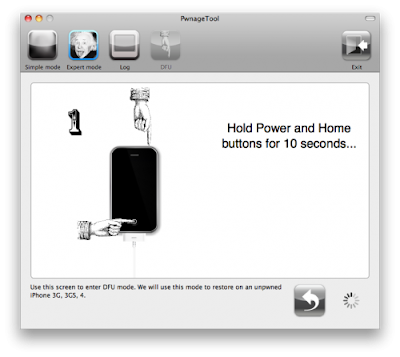
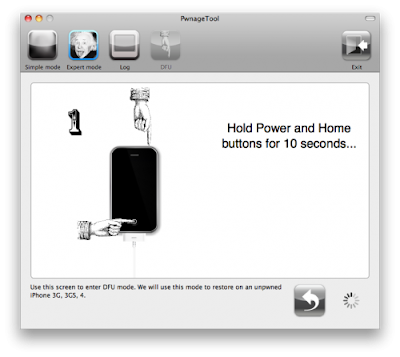
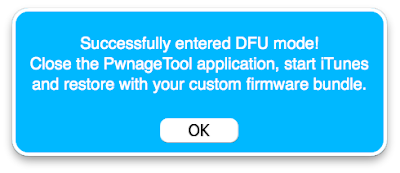
When once iTunes, press and hold it the Alt Option button and press mouse click Restore.
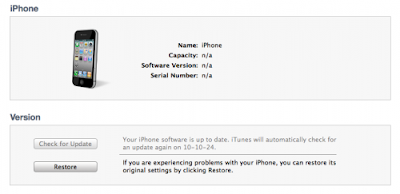
Follow to the Pwnage folder on your desktop to using the dialog window that show. Select the IPSW that was created and select the Choose button.
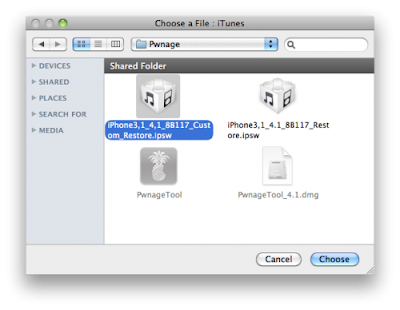
iTunes cell phone will restore the system firmware on your iPhone device. It can also take up to 10 minutes of time. Once done you have to rebooted device into jailbroken iOS 4.1
Good luck :)
_________________________________________________________________________








the US copyright law has been modified to make it legal to hack (jailbreak) smartphones such as the iPhone to switch telecommunications service.coques iphone 4
ReplyDelete